SEO add-on for the Internet Explorer
The main add-on features
This add-on provides new items to the IE shortcut menu, that can be usefull for SEO specialists:
- Revisioning the html for the selected fragment - IEContextHtml
- Searching the link by its URL - IEFindLink
- Showing the list of the external links on the page - IEExtLinks
- Checking the indexing of the page selected fragment in Yandex - IEYaCache
- Checking the indexing of the page selected fragment in Google - IEGoCache
Since 3.0 version, the plugin allows users to add new functionality by javascript.
Add-on setup program
The following picture shows the add-on setup program, when the link searching option for some URL (prsoft.ru) has been installed.
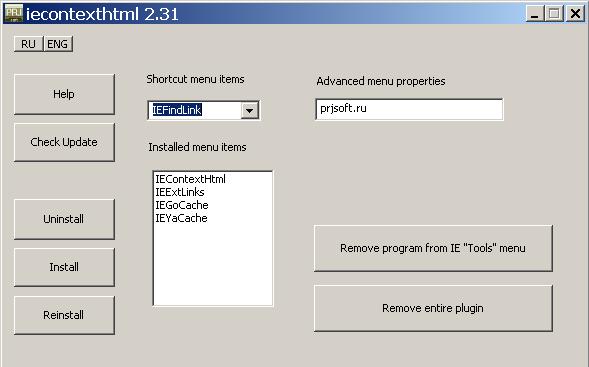
When this option has been installed and browser has been restarted the menu item IEFindLink will be appear in the contextual menu (shortcut menu) of the Internet Explorer.
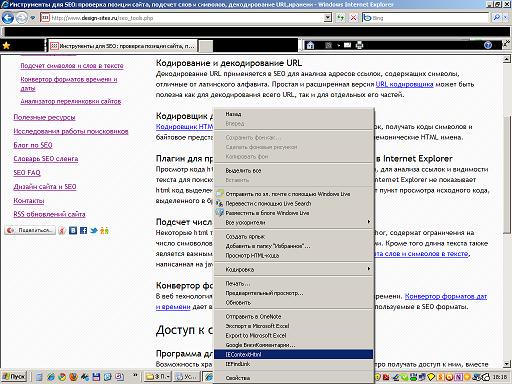
Pressing the IEContextHtml item in the IE shortcut menu will show the html of the selected page fragment:
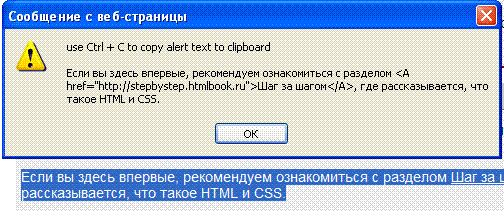
The source code of the fragment corresponded to the page html after all javascript has been processed. Some time this code will be differ from original page html.
Instruction manual
To find the link for the specific site - press IEFindLink point. If the link will found that it will be shown in the top of the page and will be selected by orange color.
Pressing the point IEExtLinks will show message about all external links and its anchors on the page. Be carefull about javascript processing - some links may be formed by javascript (but you always can turn off javascript in the browser).
Selecting some page fragment and pressing IEYaCache point will check Yandex index for specific page fragment.
Selecting some page fragment and pressing IEGoCache point will check Google index for specific page fragment.
To uninstall the shortcut item - slelect it in the "Installed munu items" list and press uninstall button.
The program can be installed in the menu "Tools" of the Internet Explorer.
This Add-on is compatible with the versions of IE up to 6 (32 bit and 64 bit too).
Version 3.0 of the plugin has an open interface to add new functionality with javascript. New shortcut menu items can be created by the filling lines in the file filerec.ini,
that must be in the same directory as program.
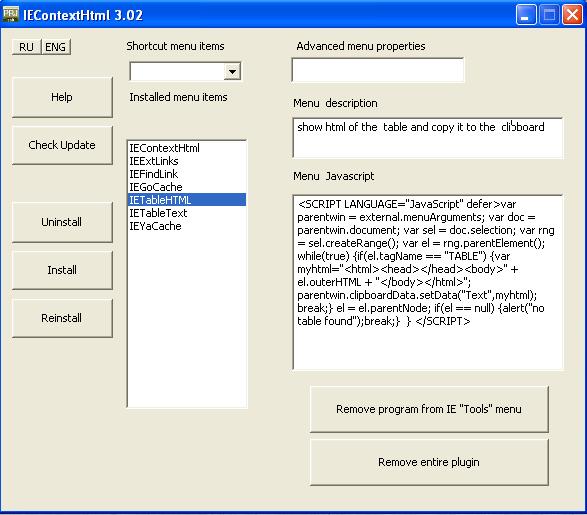
Version history (since april 2011)
Version 2.0 - 2.X since 31.03.2011 - implemented 5 menu items
Version 3.0 - 3.X since 9.05.2011 - with ability to create new menu items
Version 4.0 - since 24.09.2011 - improvement of the user interface
Version 4.1 - since 29.01.2012 - context menu of IE can be updated now without the browser restarting
Version 4.11 - since 29.04.2012 - the bug in the script installation corrected ( now the behaviour is: what is displayed in the Menu Javascript window - the same is installed)
Version 4.11 - since 15.06.2012 - the changes in the file filrec.ini that related to the new security rules of the IE9 have been maden
Download SEO add-on for the Internet Explorer (Freeware):
Version 4.11 from 15.06.2012 IEContextHtml 4.11 - 765 kb
Old versions:
Version 2.31 from 15.04.2011 IEContextHtml 2.31 - 756 kb
Version 3.03 от 10.09.2011 IEContextHtml 3.03 - 763 кб

